- No frames
- No "best viewed with xyz"
- No invalid content
Wifi possibilities
My ibook does not have wifi. There is no pcmcia adapter and unfortunately, the internal Airport card is not easily available for less than 100 EUR. I started by using an external usb adapter, but it was very annoying because it used one of the two usb ports, and required a usb cord because the 2 usb ports are so close that it makes the other port unusable when the adapter is inserted.
On the other hand, Orinoco gold pcmcia cards are available for a much more reasonable price. But the Orinoco card is a lot longer than the Airport card, because the Airport does not have integrated antenna: it's designed to use an antenna built in the ibook display. No way to use this card, apparently.
Anyway, I did some research on the possibility to use an Orinoco card as Airport replacement, and it turned out that it was perfectly possible. The Orinoco is recognized by MacOS or Linux as an original Airport card and works well.
Using an Orinoco card
I found this picture proving that someone did it before, just by removing the Orinoco card case and internal antennas.
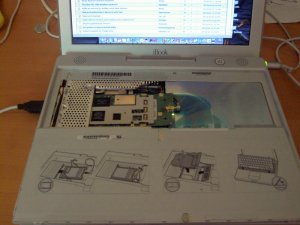
http://www.alexandreroche.com/ibookairport/PICT2101.JPG
The only problem seems to be that the Orinoco does not fit easily under the keyboard. With this solution, the keyboard is bulging a bit, and it was hard to put the keyboard back in place once the Orinoco is installed. I thought that removing the antenna connector and soldering the cable directly to the card should solve this problem.
Orinoco card modifications
So the first step is to open the card and remove its case. I used a screwdriver and a knife. I had to bend the metal a lot, because the factory assembly is very tough.


All these protections are not going to be needed.

Removal of the internal antennas. These are very easy to unsolder.
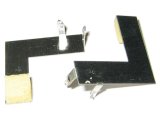
On the other side, there are no obstructive components except the antenna connector which is very thick.
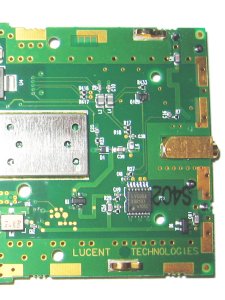
The antenna connector acts as a switch so the internal antennas are disabled when the external antenna is plugged in. So they can be safely removed. I used an pump to unsolder the antenna connector. Use of unsoldering braid is possible too but my soldering iron does not heat enough...

Connector unsoldered

This is where the card is going. I removed the metalic protections and the clip that's supposed to hold the Airport card.


I cut the wire just before the antenna connector so as to solder the cable.

Antenna wire ready to solder.
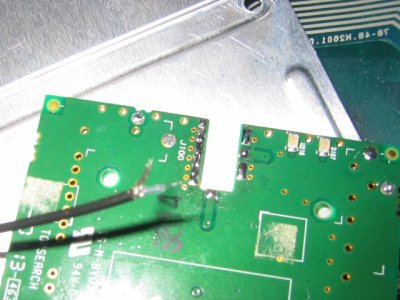
Antenna soldered to the card. Now I cannot remove the card without unsoldering !

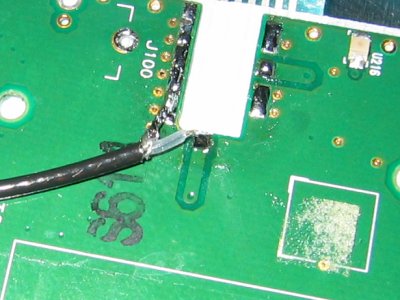
Card in position. The card and the cd-rom enclosure overlaps each other 1cm approximately. The card and the wire are very thin so it's not a problem.

Finally the card fits well under the keyboard. I used tape to protect the keyboard ribbon. The keyboard bulge a bit but it's not noticeable at all.
And of course the card works flawlessly.
Wow I removed all this:

Links
Links to similar projects that I took inspiration of:
installing
a pigtail on a Orinoco card
installing a SMA connectod on a Orinoco card



